Gemini AI Photo Prompts: Imagine relaxing in your cozy, old-school bedroom, scrolling through your phone, when suddenly… a scary figure in a black and white Ghostface mask appears silently behind you! Sounds thrilling, right?
This is the Ghostface AI trend, currently going viral online. People are using AI tools like Google Gemini to create ultra-realistic photos of themselves with the iconic Ghostface villain from horror movies, often styled like 90s or early 2000s films (Y2K horror vibes).
Want to know the exact prompts that are making these photos look so real? Let’s dive in.
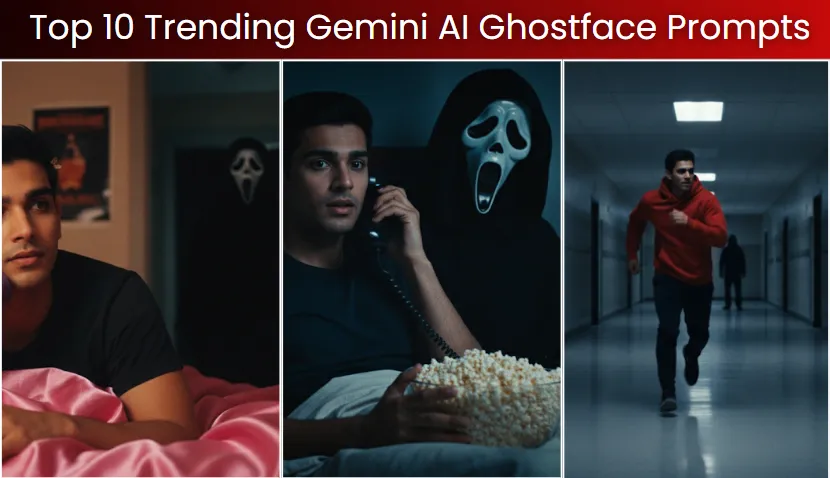
Top 10 Trending Ghostface AI Prompts You Can Use
Here are the 10 best prompts you can copy, tweak, and use in Google Gemini. Words in [brackets] are customizable for your own style.
1. The Original Dreamy Scene
Prompt:
Use the uploaded image for the main subject. Create a highly realistic, grainy 90s VHS-style photo. I am lying on [shiny pink] satin bedding, holding a [purple] 90s corded phone to my ear, in a thoughtful pose. My hair has [gold butterfly clips]. The room has warm, dim lamplight and 90s posters. Ghostface is standing in the dark hallway doorway, mostly hidden in deep shadows, only his mask faintly visible.
This is the classic Y2K bedroom look, mixing cute and creepy vibes perfectly.
2. Popcorn and a Call
Prompt:
Use the uploaded image for the main subject. Generate a photorealistic image with cinematic, low-light aesthetic. I am sitting up in bed next to a bowl of popcorn, looking nervous while holding a vintage black rotary phone. The room is dark, lit only by a faint blue lava lamp. Ghostface is standing right behind me, looking over my shoulder, blending into the shadows.
3. The Dark Mirror Reflection
Prompt:
Use the uploaded image for the main subject. Generate a photorealistic image with a cinematic, moody style. I am standing in front of a large bathroom mirror, looking at my reflection. The room is softly lit with a flickering warm light. My facial expression is scared but natural. A mysterious figure in a black cloak is partially visible in the reflection behind me, with only the mask slightly glowing in the dim light. Ensure the scene looks like a suspenseful film still without graphic or unsafe content.
4. The Rainy Window Stalker
Prompt:
Use the uploaded image for the main subject. Create a highly detailed, noir-style photo taken at night. I am sitting by a large window with heavy rain falling outside. The room is mostly dark. I am staring out the window. Ghostface’s reflection is visible in the wet glass, appearing to stand outside in the rain, watching me. Use dramatic low-key lighting for effect.
5. Vintage Kitchen Scare
Prompt:
Use the uploaded image for the main subject. Generate a photo that looks like a still from a 90s slasher film. I am standing in a dimly lit, vintage kitchen next to a counter, eating a midnight snack. The lighting is harsh and slightly green. Ghostface is peeking his head out from a dark corner or doorway on the left side, his presence subtle but terrifying.
6. Cinematic Hallway Chase
Prompt:
Use the uploaded image for the main subject. Create a wide-angle, cinematic-style photo of me running down a long, dimly lit hallway. My outfit is a [bright red hoodie]. The lighting is soft with shadows stretching across the walls, giving a suspenseful film look. A dark, mysterious figure is visible in the background, partially hidden by shadows, keeping the scene tense but safe. Ensure the scene is dramatic and photorealistic, like a suspense movie still, without any graphic or unsafe actions.
7. Neon City Night
Prompt:
Use the uploaded image for the main subject. Generate a photo with bright neon purple and blue cyberpunk aesthetic. I am standing in a dark alleyway next to a graffiti-covered wall. The light comes from a neon sign. Ghostface is standing nearby, completely bathed in the eerie purple glow. Sharp focus on my face for realism.
8. The Subtle Shadow
Prompt:
Use the uploaded image for the main subject. Create a realistic, everyday photo of me sitting at a wooden desk, studying late at night with a single lamp on. The lamp casts a long, sharp shadow on the wall behind me. Ghostface is not visible, but his clear shadow is cast onto the wall from the adjacent doorway.
9. The Group Photo Terror
Prompt:
Use the uploaded image for the main subject. Create a photorealistic selfie taken in a brightly lit room. I am smiling with a group of [two friends] in the foreground. In the background, in the very corner of the room, Ghostface is standing perfectly still, like a statue. The photo should have the look of an iPhone flash photo.
10. Cozy Cabin Horror
Prompt:
Use the uploaded image for the main subject. Generate a dark and cozy photo inside a log cabin. I am sitting by a stone fireplace, wrapped in a blanket, looking relaxed. The only light is warm, flickering orange firelight. Ghostface is looking through the cabin window from the pitch-black woods outside, his mask dimly catching the firelight.
Tips for the Best Ghostface AI Photo
- The more details you provide, the more realistic the image will be.
- If the first attempt isn’t perfect, tell Gemini to adjust:
- “Make the lighting darker and more moody.”
- “Change the color of the bedsheets to black.”
- “Move Ghostface closer to the door.”
With these prompts, you can create ultra-realistic, viral-ready Ghostface photos that feel like real 90s horror movie stills.
Final Thoughts
These Gemini AI Ghostface prompts are perfect for anyone who loves spooky, cinematic photography. They are detailed, beginner-friendly, and maintain a realistic horror vibe without looking fake. I personally love the combination of retro Y2K style with modern AI realism, and trying these out is both fun and creative. If you’re active on social media, these photos are sure to grab attention and maybe even start your own little Ghostface trend!