Trending Gemini AI Photo Prompts: Ever wished to see yourself posing like a Hollywood star on the red carpet? With Gemini AI, you can now create ultra-realistic red carpet photos that look straight out of a celebrity event. In this guide, you’ll discover the best Gemini AI Hollywood-style image prompts for boys to help you generate professional, cinematic photos easily. Get ready to turn your dream of stardom into stunning, lifelike images
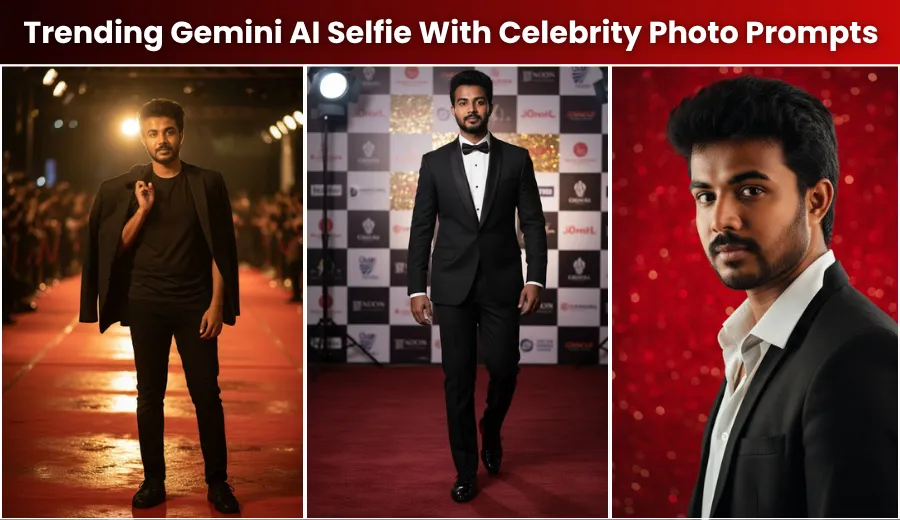
All you need to do is upload a clear photo of yourself (or the person you want to feature) to an AI image generator like Gemini. Then copy and paste the prompts below to generate realistic, cinematic red carpet photos that look straight out of a celebrity event.
Gemini Hollywood Style Red Carpet Boys Photo Prompts
Glamorous Solo Walk Prompts
These prompts are designed to generate solo red carpet photos where the boy looks confident, charming, and camera-ready.
Prompt 1 (Classic Hollywood Look)
Photo-realistic image of a young man with a confident expression walking on a deep red velvet carpet. He is wearing a sharp, custom-made black tuxedo with a bow tie. The background is a wall of glittering gold and white sponsor logos. The scene has cinematic spotlight lighting with soft shadows, making the fabric look rich. The photo should look like a high-resolution press photograph, ultra-detailed, captured at a major movie premiere event.
Prompt 2 (Modern Blue Suit)
Create an ultra-detailed image of the boy standing at the start of the red carpet. He is wearing a slim-fit navy blue suit and shiny black dress shoes. The environment has a cool, nighttime feel with flashes of paparazzi camera light reflecting on the glossy carpet. His hair is neatly styled, and the image quality must be photorealistic 8K resolution, capturing every texture of the suit and the carpet fiber.
Prompt 3 (Jacket Over Shoulder)
Professional head-to-toe shot of the young man giving a slight smile to the cameras. He is dressed in an all-black ensemble with a t-shirt under a formal blazer, which is draped casually over one shoulder. The lighting is warm and golden, making the scene feel like sunset on the red carpet. The carpet itself is slightly wet or glossy from the light, adding a realism filter and deep colors.
Prompt 4 (Waving to the Crowd)
Generate an ultra-realistic image of the boy waving politely to a blurred, noisy crowd in the background. He is wearing a velvet maroon dinner jacket and black trousers. The focus is sharp on his face and clothing. The vibrant red carpet and bright, diffused overhead lights create a high-contrast, magazine-cover quality photo. Everything must look incredibly real and texture-rich.
Prompt 5 (Looking Over the Shoulder)
A dramatic, close-up, photo-realistic portrait of the boy, where he is looking back over his shoulder toward the camera. He is wearing a classic white button-down shirt with the top button undone, and a designer black jacket is visible. The scene uses cinematic, low-angle lighting from the floor, making him look tall. The red carpet is out of focus behind him, giving a shallow depth of field effect.
With a Famous Celebrity Prompts
You can even create photos where the boy appears alongside a celebrity. Just replace the bracketed text with the name of any celebrity you want.
Prompt 6 (Next to a Star)
Photo-realistic image of the boy standing right next to [NAME OF CELEBRITY, e.g., TOM HOLLAND] on the glamorous red carpet. Both are smiling at the cameras. The boy is wearing a modern gray suit, and the celebrity is in a black tuxedo. Use bright, professional event lighting and an 8K resolution realism filter. Ensure the blending is perfect, making it look like an authentic press photo from a major film festival.
Prompt 7 (Casual Chat Moment)
Generate an ultra-detailed image capturing a candid moment where the boy is laughing or chatting with [NAME OF CELEBRITY, e.g., ZENDAYA] on the side of the red carpet. The boy is in a neat brown plaid suit. The lighting is soft and ambient, suggesting an intimate, backstage area but still on the carpet. The whole image needs to be high-contrast and sharp, looking like a true behind-the-scenes photograph.
Prompt 8 (Posing for a Photo)
Create a full-length, photo-realistic image of the boy and [NAME OF CELEBRITY, e.g., CHRIS EVANS] posing side-by-side, with their shoulders nearly touching. Both are looking straight at the camera. The boy is wearing a velvet green jacket and black pants. The background should have a sparkling, out-of-focus bokeh effect from distant lights. The realism filter must be applied for flawless skin and clothing textures.
Prompt 9 (Walking Together)
Cinematic photograph of the boy and [NAME OF CELEBRITY, e.g., DWAYNE JOHNSON] walking together, with the boy slightly ahead, on a very wide red carpet. The boy is in a stylish, open-collar black suit. The lighting is dramatic and moody, with deep shadows and bright highlights from flashbulbs. This ultra-detailed image must capture a sense of movement and excitement, like a movie scene.
Prompt 10 (Quick Handshake)
High-quality, photo-realistic moment of the boy shaking hands with [NAME OF CELEBRITY, e.g., RYAN REYNOLDS] on the red carpet. The boy is wearing a crisp white tuxedo jacket and black bow tie. Use intense, bright white studio lighting to highlight the clean lines of the clothes. The image should be ultra-sharp and look like a Getty Images editorial photo.
Last Thought
These Gemini AI Hollywood-style image prompts are your ticket to creating realistic and glamorous red carpet photos. Whether you want a solo portrait or a celebrity-style collaboration, every prompt above gives the AI all the details it needs for lifelike results.
Upload a clear picture, follow the realism tips, and let Gemini AI do the magic. Try different suit colors, lighting setups, and celebrity names until you find the perfect version of your Hollywood moment. Your red carpet fantasy is just a few prompts away from becoming a picture-perfect reality.